NERDTree is a real time saver and a pretty cool extension to your Vim setup, to make it more user friendly. Almost every other Text editor out there comes with an ability to show the file directory listing in which the current file is present. And, if you are wondering how you can do the same in Vim, then look no further because NERDTree is what you want.
![]()
So, what does it do? It just shows all the files, folders in the current working directory. Also, you can add,delete files right from the list. That's pretty cool.
So, take a look,
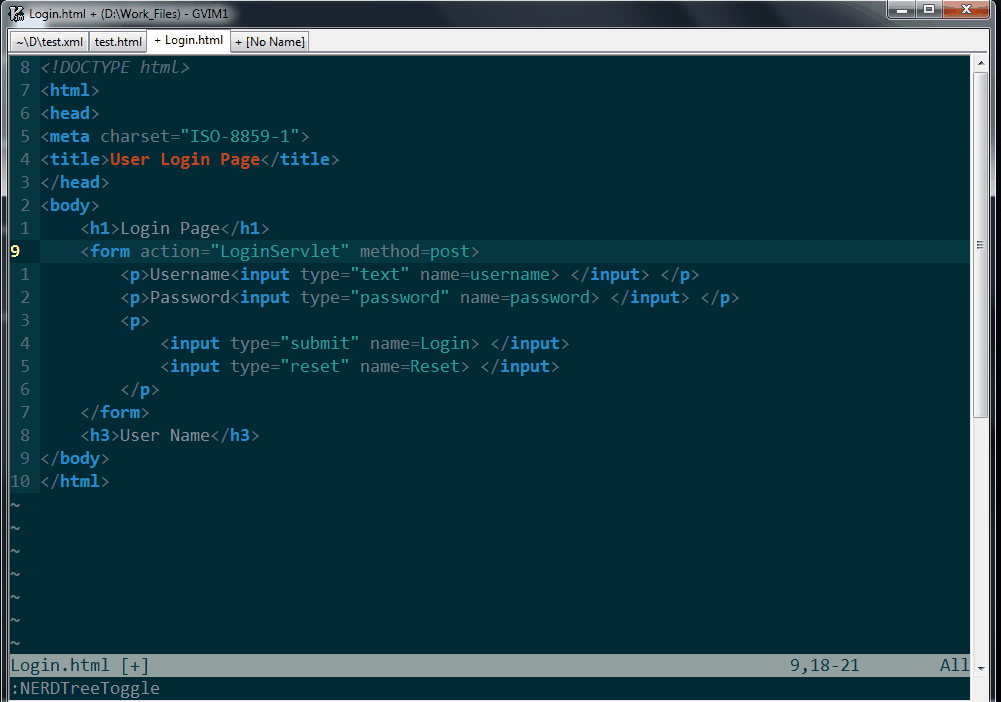
Some useful stuff regarding this plugin,
:NERDTreeToggle- Toggles the file pane On/Off. So, you might want to map that in your vimrc. I have it mapped to <LEADER> n?- Hit '?' and you'll get all the help you need for using itm- Hit 'm' and you'll be presented with a menu to create,delete and list- For all extra info -
:help NERDTree
So, that is all i have about this plugin. It is a really great addition to your workflow and you will love it.
Download Link : https://github.com/scrooloose/nerdtree
Happy Vimming!
PS: To see all the vim tutorials of Freblogg , visit : Freblogg/vim
Image Credits:
vim logo - hackdesign.org - https://goo.gl/ADCh6R